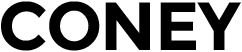Griffith’s making the move to Outlook, here’s everything you need to know!
Starting on October 26th, Griffith will be switching to Microsoft Outlook 365 for email, calendars, contacts and much more! Although this change may seem a little daunting, the move to Microsoft Outlook will bring about an exciting opportunity to upgrade and experience the new features on offer. After having a look into the switchover, I’ve compiled a list of all the things you need to know before the move takes place.
For starters and perhaps the most exciting feature I found is that Microsoft Office Word, Excel, PowerPoint and OneNote are all now available through your internet browser and in the Microsoft application form on your mobile device. This means you can access these programs seamlessly across all your devices and easily add group members into the individual documents. If your laptop battery runs out, or you need to access your files with only your phone, it’s a breeze. There’s never been a better time to get a little more app-savvy than now!
Emailing and Apps
While the emailing system hasn’t changed drastically, there are some helpful new features. There is a Tasks feature, where you can easily add tasks for yourself to complete (with the option to add a start, due and complete date). There is also the function to flag emails, which puts them directly into the tasks section to follow up on later – very useful for those priority jobs! Through this main homepage, you can click on 365 waffle (top left) to access other 365 apps including Microsoft Word, Excel, PowerPoint, OneNote, OneDrive, Teams and more!


Calendar
Finally, the calendar is also easily accessible directly from your emails, making it simple to add your classes, events, work, community and sport commitments etc., also allowing your contacts to view your calendar when shared. Staying organised throughout the trimester, especially in those final few weeks, is so crucial to remain as stress-free as possible. Being able to see your schedule for the week ahead makes uni life just that little bit easier!

OneNote
OneNote is a virtual multi-subject notebook and has been one of my favourite programs for years. You can easily create different sections for your different semesters, subjects, weeks and even days, and access them both on your computer, internet browser, and the application on your phone. If you haven’t already checked it out, be sure to do so!

Final remarks and important dates!
It’s important to remember that the use of Google email, contacts and calendar will be moved to Outlook 365 from Friday 26th October, 5pm. You will be able to access the updated student email through myGriffith that links to your student email here. Access to Google Drive documents and apps will continue, excluding Gmail, calendar, contacts and hangouts, which will be closed on the 29th of October. For more information about your email address and the changes happening, please visit 365.
By Katelyn Armstrong